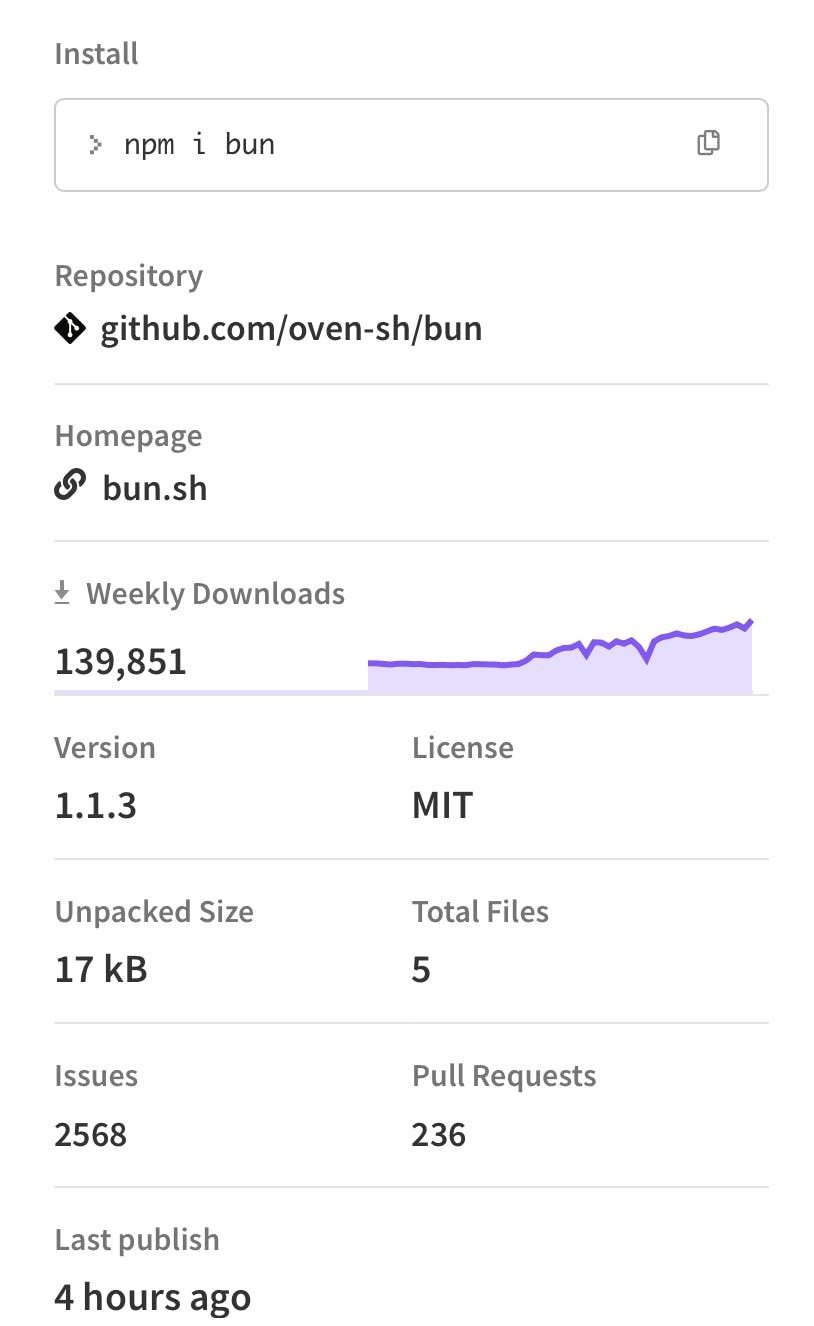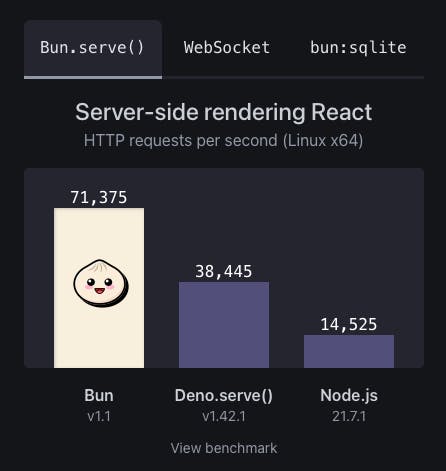Bun: The Comprehensive Toolkit for JavaScript and TypeScript
Dive deep into Bun, the all-in-one JavaScript toolkit, as we unravel its components, advantages, and how to kickstart your projects with Bun
In the ever-evolving landscape of web development, the quest for more efficient, faster, and comprehensive tools never ceases. Today, I'm delving into an intriguing entrant that's been making waves among developers: Bun.
This all-in-one toolkit for JavaScript (JS) and TypeScript (TS) applications promises to revolutionize how we approach development tasks. But what exactly is Bun, and how does it stand out in a sea of existing tools? Let's embark on a detailed exploration.
What is Bun?
At its core, Bun is a multifaceted toolkit designed to cater to the diverse needs of modern JS and TS development. It's not just another package manager or runtime; it's a comprehensive suite that includes a template engine, runtime, package manager, bundler, test runner, and a Node.js drop-in replacement.
The hallmark of Bun is its speed. Engineered for performance, it aims to streamline development workflows, reduce setup times, and enhance the execution speed of scripts and applications.
Bun has sparked a lively debate within the software development community, drawing criticism and praise in equal measure for its ambitious all-in-one approach. Some developers celebrate Bun for its attempt to streamline the JavaScript and TypeScript development experience, offering a unified solution that encompasses everything from runtime to package management and bundling.
However, this very comprehensiveness has also led to skepticism. Critics argue that by trying to be a jack-of-all-trades, Bun may compromise on the depth of functionality in specific areas, potentially leading to a tool that, while convenient, might not excel in the specialized tasks that dedicated tools have been refined to perform over years.
What is a JavaScript Runtime?
A JavaScript runtime is essentially the environment where your JavaScript code lives and breathes. It's much more than just a compiler or interpreter; it encompasses the engine that reads and executes your code, the event loop that handles asynchronous operations, and a heap allocated for memory management.
This runtime acts as a sandbox, offering a controlled environment for JS code execution, along with access to web APIs (like the DOM) in browser contexts or server-oriented APIs in environments like Node.js. Each component plays a critical role in ensuring your JavaScript runs efficiently and effectively, from parsing the code to managing the complex operations and interactions within your applications.
In the context of Bun, this understanding of a JavaScript runtime underpins its foundational architecture. Bun reimagines the runtime experience by leveraging JavaScriptCore for execution, which is renowned for its swift startup times and efficient performance. By integrating a high-performance runtime with a comprehensive suite of development tools, Bun not only facilitates the execution of JavaScript and TypeScript code but also optimizes the entire development cycle.
What is a JavaScript Package Manager?
A package manager for JavaScript automates the process of installing, upgrading, configuring, and removing code packages from a project. In the context of JS development, these packages contain reusable code, modules, libraries, or tools that can be shared across projects.
A package manager, like the one Bun offers, ensures that you have the right versions of these dependencies, managing them in a way that avoids version conflicts and simplifies dependency resolution.
What is a Bundler?
A bundler in web development serves as a critical tool by taking your application's modules and dependencies and compiling them into static assets that can be readily served to a browser. This intricate process involves merging various files into a single or few bundles, minifying code to reduce its size, and occasionally transpiling it from one form to another (such as converting TypeScript to JavaScript).
Bun steps into this realm with its integrated bundling functionality, setting itself apart by accelerating this process with its high-speed execution. Unlike traditional bundlers, Bun's bundler is built into the runtime itself, allowing for a more seamless integration of compiling, transpiling, and bundling operations. This built-in capability means developers can enjoy a streamlined workflow without the need for external bundling tools.
Node Drop-In
The "Node.js drop-in replacement" aspect of Bun refers to its compatibility with Node.js applications and APIs. This means that developers can switch their existing Node.js projects to Bun without extensive modifications. Bun aims to replicate the behavior of Node.js, providing similar or enhanced performance, especially for I/O-bound tasks, with minimal friction during migration.
Why is Bun so Fast?
Bun's remarkable speed can be attributed to several key design and technical choices.
Firstly, it's built on Zig, a performance-oriented programming language known for its efficiency and speed, which allows Bun to execute operations faster than traditional JavaScript runtimes. Zig's compile-time optimizations and lack of runtime overhead significantly contribute to Bun's agility.
Additionally, Bun leverages JavaScriptCore, the engine used by Safari, which is optimized for rapid startup times and efficient execution, differing from the V8 engine used by Node.js and Deno.
Pros and Cons of Bun
While Bun offers a compelling package, it's crucial to weigh its advantages and disadvantages carefully:
| Pros | Cons |
| Speed: Bun is designed for performance, offering faster startup times and execution speed. | Maturity: Being relatively new, it might lack the robustness and extensive testing of more established tools like Node.js. |
| All-in-One Solution: It simplifies the development setup by combining multiple tools into one. | Compatibility: While aiming for Node.js compatibility, there might be edge cases or specific modules that don't work seamlessly. |
| Modern Tooling: Includes support for some of the latest JS and TS features. | Community and Ecosystem: The ecosystem and community support are growing but not yet as extensive as Node.js. |
| Efficient Package Management: Uses symlinks and a binary lockfile for quicker and more efficient package management. | Documentation and Resources: As with any new technology, documentation and learning resources may be evolving. |
Getting Started with Bun
Starting with Bun is straightforward and can significantly boost your development experience. Here's a quick guide:
Installation: Install Bun on your machine using the command:
curl -fsSL https://bun.sh/install | bashVerify the installation by checking its version with
bun -v.Creating a New Project: Bootstrap a new JS or TS project by simply running:
bun create <template> [<destination>]Choose the template that suits your project needs from the options provided.
Running Your Application: Navigate into your project directory and start your application:
cd my-app bun run startBun takes care of dependencies and runs your project with impressive speed.
Exploring Further: Dive into the Bun documentation to explore its full capabilities, including its package management, testing suite, and compatibility layers.
Where to Learn More
To dive deeper into Bun and its capabilities, the official Bun website is your go-to resource, offering comprehensive documentation, installation guides, and the latest updates.
For interactive learning and community insights, the Bun GitHub repository provides a wealth of information, including detailed discussions, contributions, and how to get involved with the project.
Additionally, engaging with the Bun community on Discord can offer real-time support, tips, and tricks from fellow developers.
Bun maintains a list of guides for everything you can do with the toolkit. There's examples on everything from building a frontend with Vite and Bun to reading from stdin (its bonkers that in one sentence I write about one tool being used to build websites and work with terminal inputs).
Fireship's code report on Bun is, as always, incredible. I'd highly recommend checking that video out for a visual guide to all the Bun features.
Conclusion
Bun represents a significant leap forward in the JavaScript and TypeScript development ecosystem. By offering a unified toolkit that addresses the common pain points of development speed, project setup, and performance optimization, it could hold the promise of setting a new standard for developers.
Whether you're building a complex server-side application, a dynamic web app, or anything in between, Bun deserves your attention. As we continue to explore its capabilities and witness its evolution, it's an exciting time to be part of the web development community.
Embrace the journey, and happy coding!