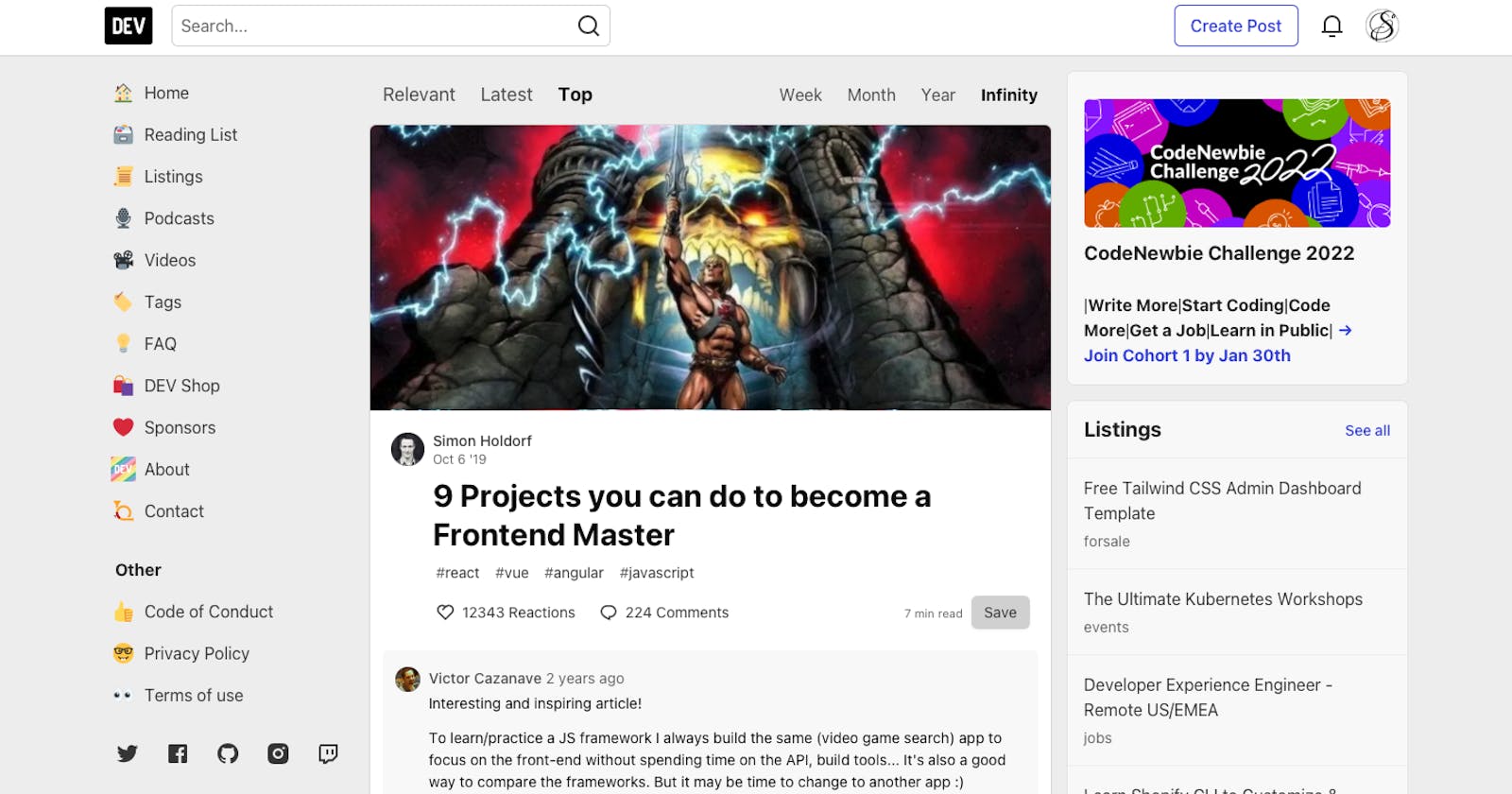How to Repost Hashnode Articles on Dev.to
Cross-posting Hashnode articles on dev.to is easy to do with the RSS feed
I started my writing journey on Hashnode, but I've been wanting to expand my audience by widely publishing articles across the interwebs. I discovered dev.to as another great platform to share developer-related content.
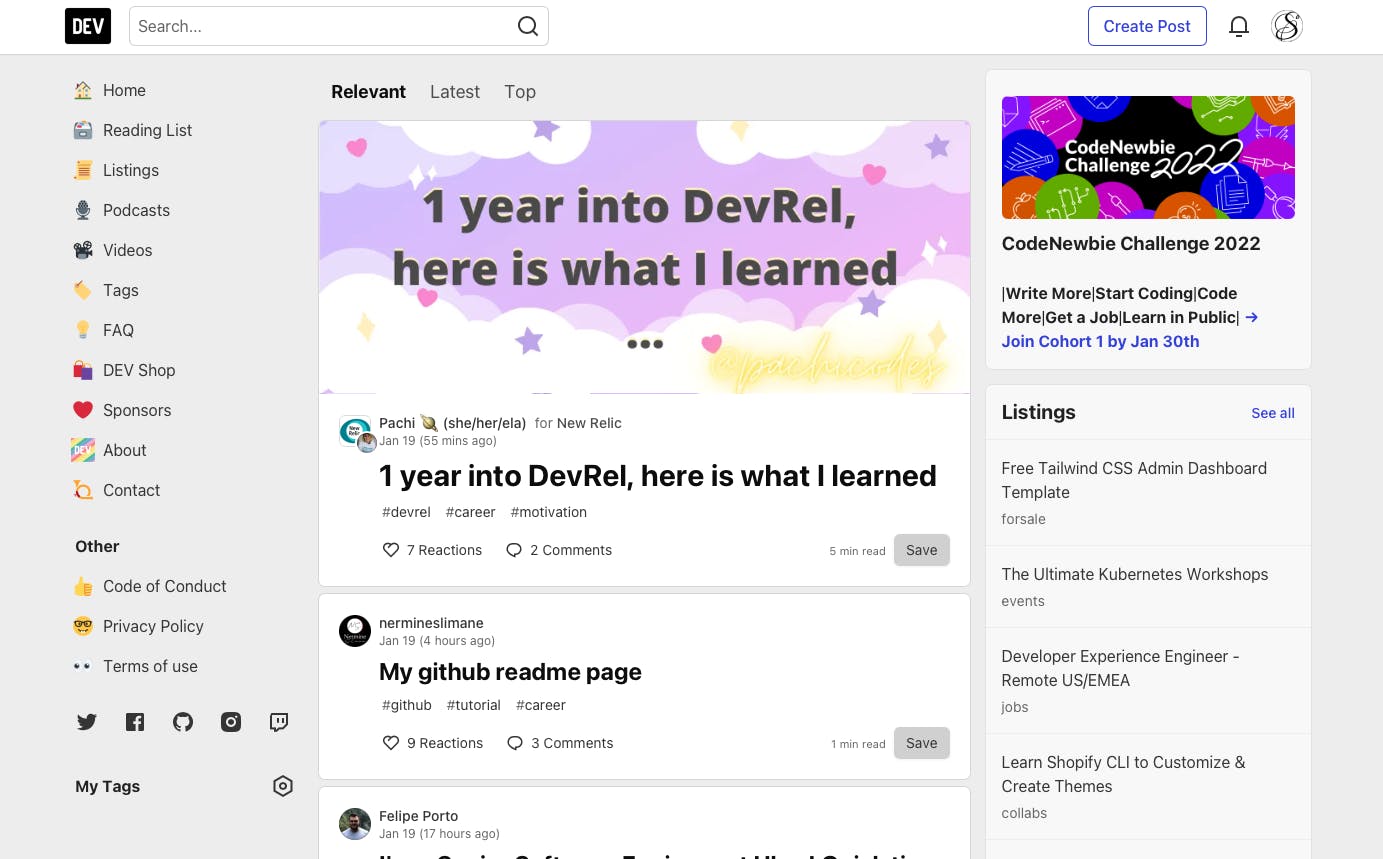
Dev.to has dedicated support for posting to the community from RSS. Additionally, dev.to supports canonical linking to protect SEO rankings. Luckily, Hashnode provides an RSS feed so republishing content from Hashnode onto dev.to is easy and fast.
You can find your Hashnode RSS feed at https://[your-blog-url]/rss.xml. For example, my feed is at blog.seancoughlin.me/rss.xml. You can also find it linked on your blog page. See the arrow in the screenshot below for the location.

After creating a dev.to account, open the settings and head to the Extensions tab. Under the Extensions tab, you will find Publishing to DEV Community from RSS. Simply copy your Hashnode RSS feed into the RSS Feed URL field and hit Save Feed Settings. After a few seconds, your Hashnode articles will appear as drafts in the dev.to dashboard.
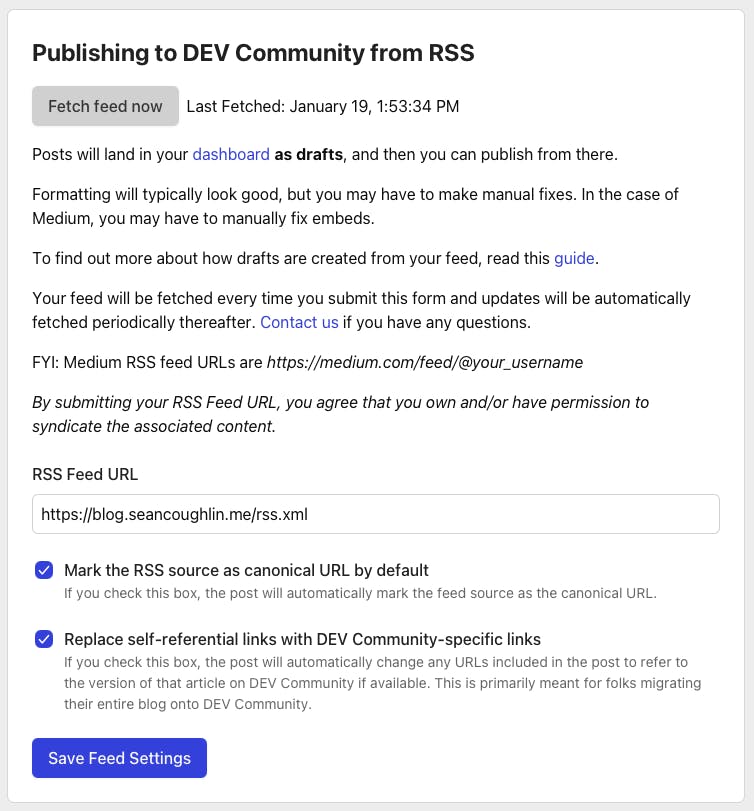
To publish an article you will need to click edit and then change the published: false field to be true.
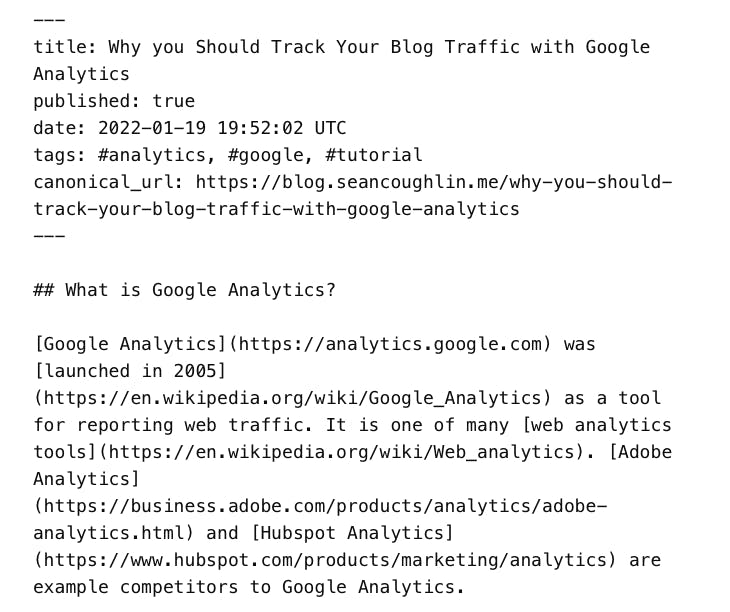
That's it! Now your articles will be hosted on dev.to in addition to Hashnode.

Photo by Universal Eye on Unsplash