Testing React Applications Built with Vite Using Vitest
Mastering React Application Testing with Vitest: A Step-by-Step Guide for Seamless Integration in a Vite Environment
In the ever-evolving world of JavaScript development, React remains a popular choice for building user interfaces. When paired with Vite, a next-generation frontend tooling, it accelerates development with its out-of-the-box features like fast hot module replacement (HMR).
However, an often overlooked aspect of this powerful duo is efficient testing. This article delves into using Vitest, a Vite-native test framework, to test React applications written in plain JavaScript.
Why Vitest?
Vitest stands out due to its compatibility with Vite's ecosystem, enabling features like native ES modules support, fast cold-start, and fine-grained watch mode. It's a Jest-compatible framework, meaning those familiar with Jest will find it easy to adapt.
Setting Up the Environment
First, ensure you have a React application created with Vite. Vite offers a template for React which can be used to set up a new project:
npm create vite@latest my-react-app --template react
cd my-react-app
npm install
This command scaffolds a React application. Once your project is set up, you can begin configuring Vite for testing.
Setting Up the Testing Environment
Installing Vitest
To integrate Vitest, install it along with the necessary testing libraries:
npm install vitest @testing-library/react @testing-library/jest-dom jsdom --save-dev
Configuring Vite and Vitest
Vitest benefits from sharing Vite's configuration. Create a vite.config.js file at the root of your project with the following:
// <reference types="vite/client" />
// <reference types="vitest" />
import { defineConfig } from 'vite';
import react from '@vitejs/plugin-react';
// https://vitejs.dev/config/
export default defineConfig({
plugins: [react()],
test: {
// Vitest configurations
globals: true,
environment: 'jsdom',
},
});
This configuration enables React support and sets up basic Vitest configurations.
globalsautomatically imports the utility functions to each test fileenvironmentis the package used to mimic a DOM (i.e. jsdom vs happy-dom)
Writing Tests
With the environment set up, let’s write a simple test. Assume you have a component MyComponent.js:
export function MyComponent() {
return <div>Hello, world!</div>;
}
Create a test file MyComponent.test.js:
import { render, screen } from '@testing-library/react';
import { MyComponent } from './MyComponent';
test('displays the correct text', () => {
render(<MyComponent />);
expect(screen.getByText('Hello, world!')).toBeInTheDocument();
});
This test renders MyComponent and asserts that the text "Hello, world!" is present in the document.
Running Tests
To run tests, modify your package.json to include a test script:
{
// ...
"scripts": {
"test": "vitest"
}
// ...
}
Run the tests using:
npm run test
Vitest will execute the tests and provide output in the console.
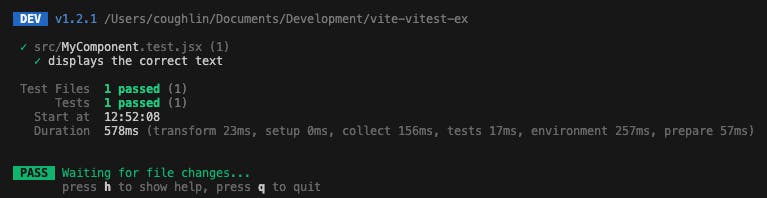
Watching for Changes
Vitest can watch for file changes and re-run tests. This is particularly useful during development. Run Vitest in watch mode:
npm run test watch
Conclusion
Testing React applications with Vitest offers a seamless experience, especially for projects using Vite. It leverages Vite’s configuration and provides a fast, efficient testing environment.
By following this guide, you've set up a basic testing framework for your React application, enabling you to write and run tests with ease.
For further reading and advanced configurations, refer to the following official documentation:
For an example application, you can check out the repo I used for writing this post:
Remember, testing is not just about finding bugs but ensuring your application behaves as expected, making it a crucial part of the development process.
Happy testing!
