
Photo by Agence Olloweb on Unsplash
Why you Should Track Your Blog Traffic with Google Analytics
Add the free analytics tool to your blog in minutes with this step by step tutorial
What is Google Analytics?
Google Analytics was launched in 2005 as a tool for reporting web traffic. It is one of many web analytics tools. Adobe Analytics and Hubspot Analytics are example competitors to Google Analytics.
Google Analytics is by far the most popular web analytics tool. Currently, Google's is used by 56.8% of all websites and 34.3% of sites don't use any analytics tools.
The popularity stems from the power and ease of setup. Google Analytics offers a plethora of detail about users. The core features entail measuring the number of site visitors, sessions, and duration spent on the site. It can also measure more advanced metrics like bounce rate.
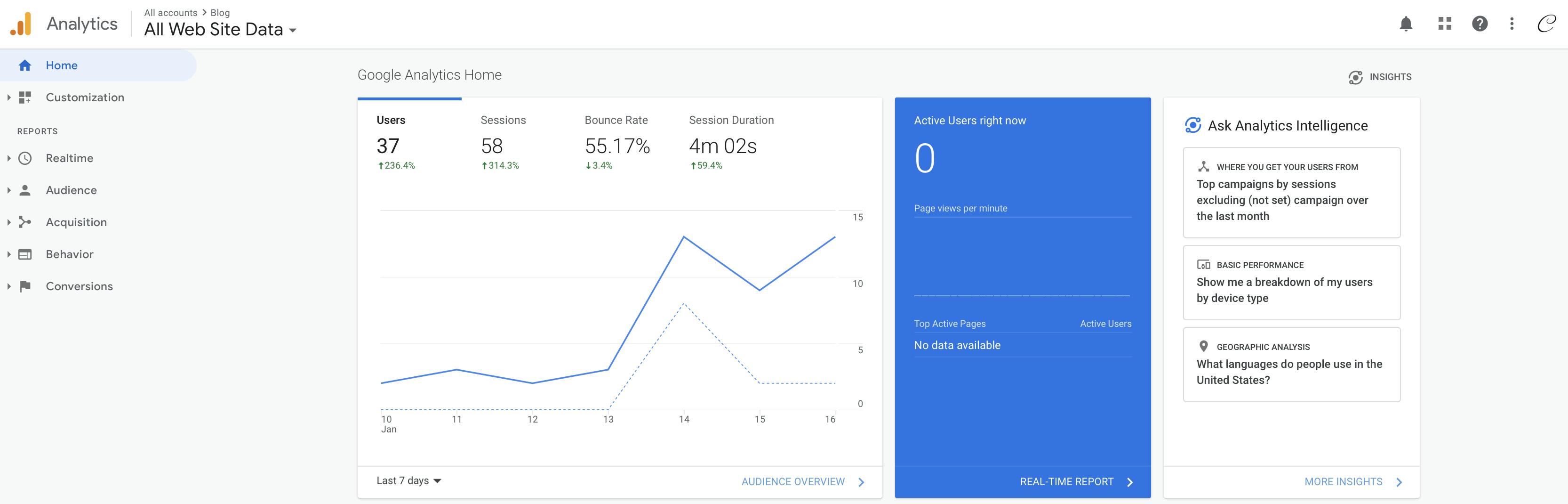
Best of all, it's totally free :). If you want to learn more about the many features, Google offers an academy to help you learn.

Why is analytics important?
Every content creator wants to know how their work is being received by the community. However, understanding your readers can be like staring into a void. Without proper intelligence, it is impossible to know what content is gaining traction and where you should focus your creativity.

Photo by Emily Morter on Unsplash
Monitoring your website traffic can be a helpful way of understanding your reader. Suppose you write an article about making chocolate chip cookies. You've been eating your chocolate chip cookies for years so you think they are nothing special. However, your readers think your chocolate chip cookies are the greatest thing since sliced bread!
Without proper analytics, knowing your audience loves your chocolate chip cookies would be impossible and you wouldn't be able to tune future content. At that point, you would miss out on engaging future readers.
If you measure your blog traffic with a tool like Google Analytics, you could see how readers love your chocolate chip cookie article and write more great content about your cookies and baked goods.
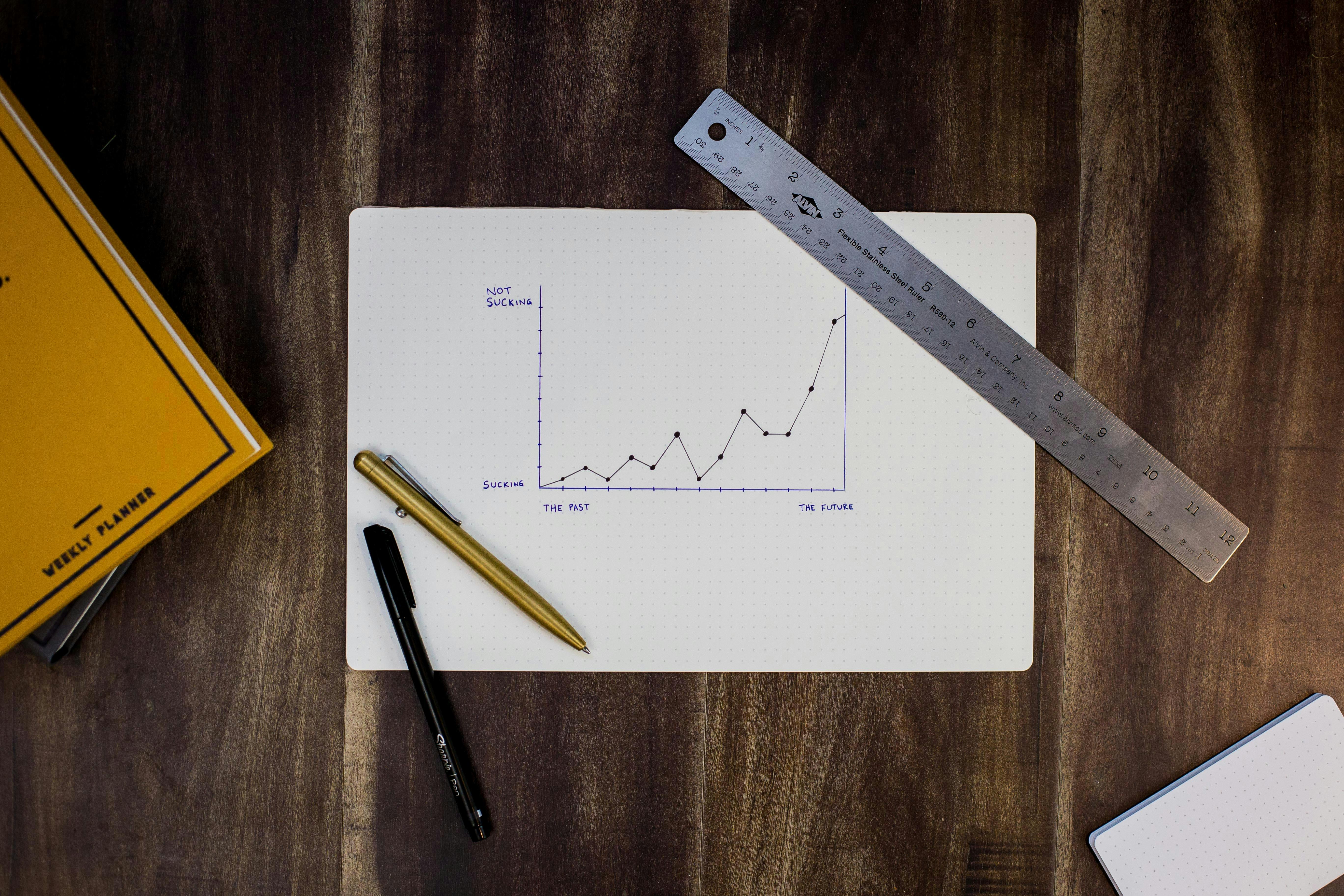
Photo by Isaac Smith on Unsplash
How do you create a Google Analytics account?
- Open Google Analytics and log in using a Gmail account.
- First, you must set up your account. The account name can be anything you like and you can track multiple sites with one account.
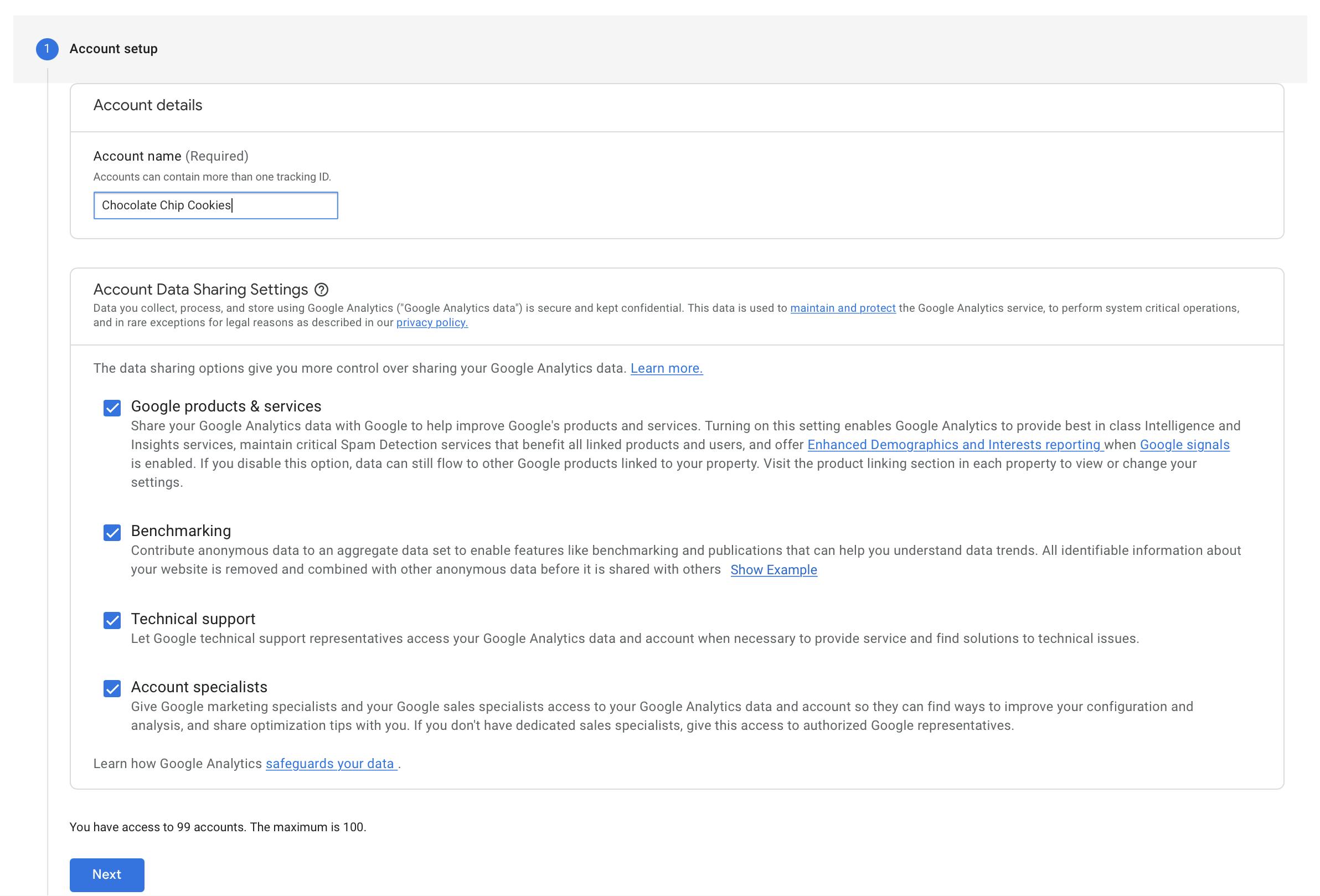
- Next is setting up a property. A property is equivalent to a site that you want to track. A single account can track multiple properties. To set up a property, enter the title of your website in the property name field.
- Recently Google has migrated from Universal Analytics (UA) to a newer version, Google Analytics 4. The differences are complex, but core functionality is the same. For blogging, UA offers great features so for simplicity, this tutorial will focus on adding a Universal Analytics property. A GA4 property can be added to UA property later if necessary. To create a Universal Analytics property click on show advanced options (highlighted with an arrow below).
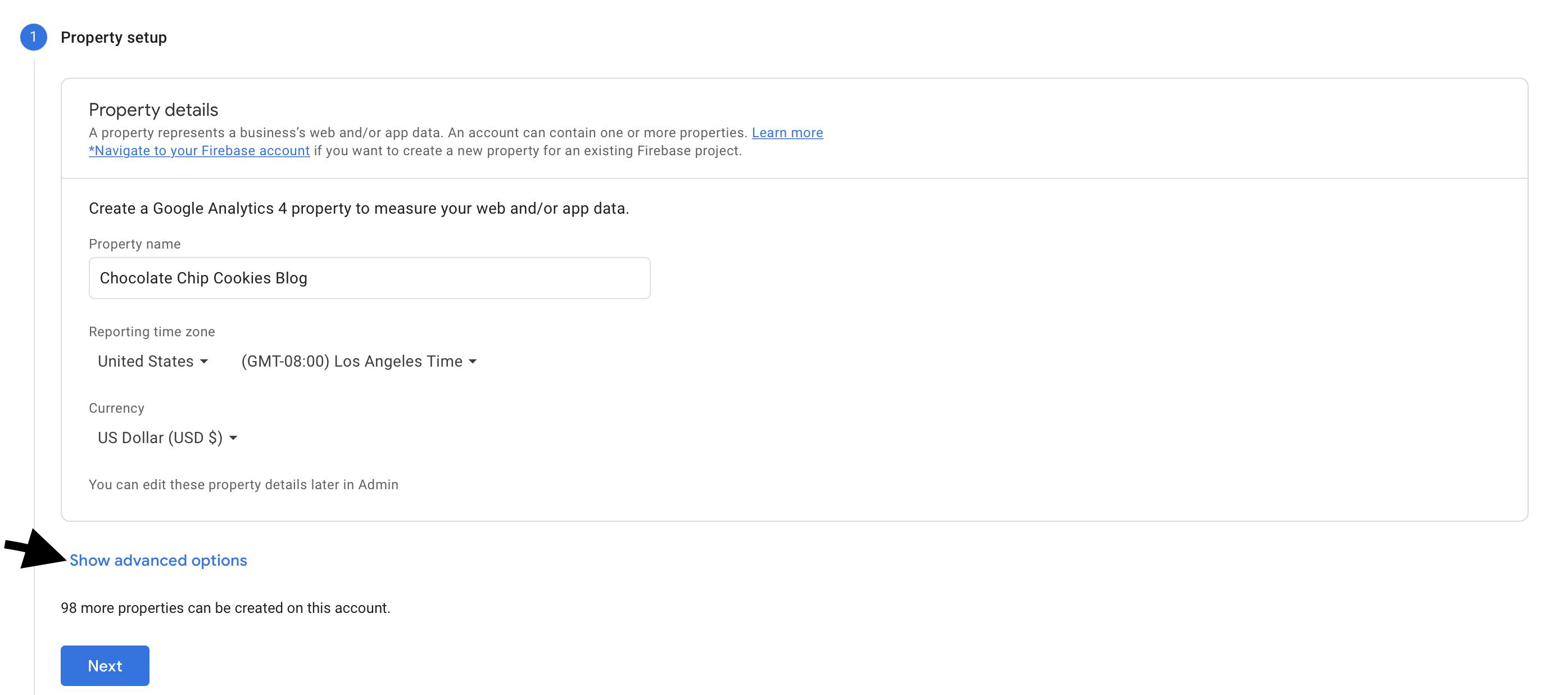
- Provide the URL of your blog.
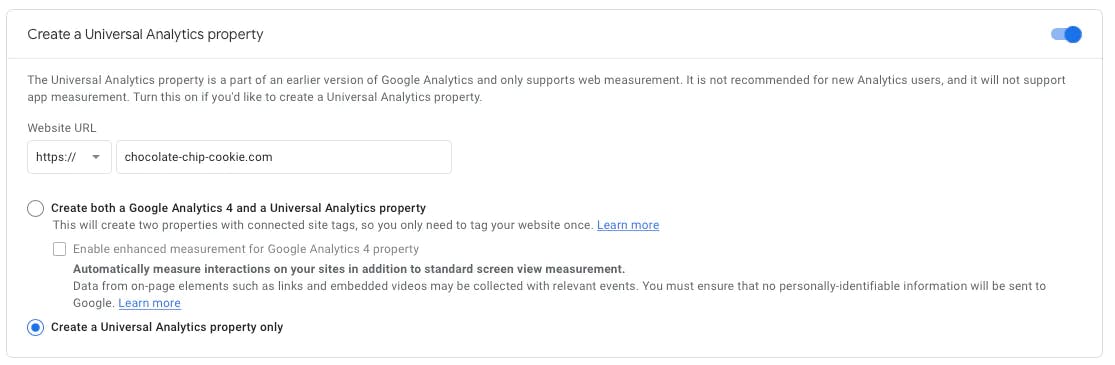
- Provide some basic information about your blog and what you will be using Google Analytics for.
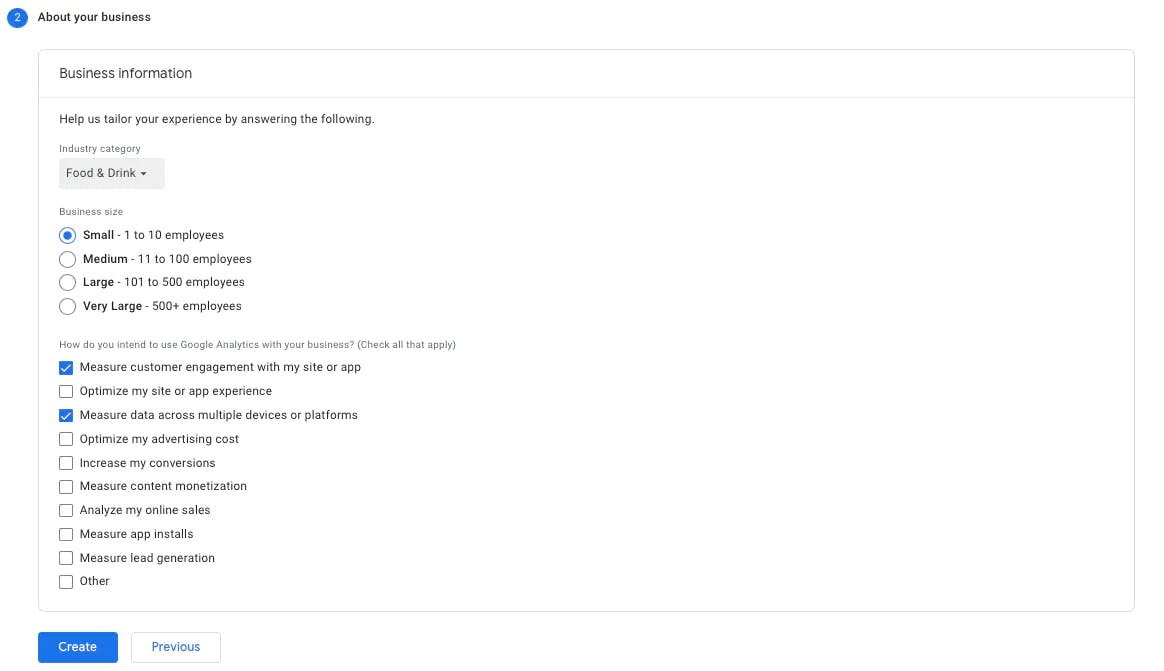
- If you blog using Hashnode, check out this dedicated Hashnode tutorial. Otherwise, if you maintain your own blog, copy the chunk of code provided by Google Analytics.
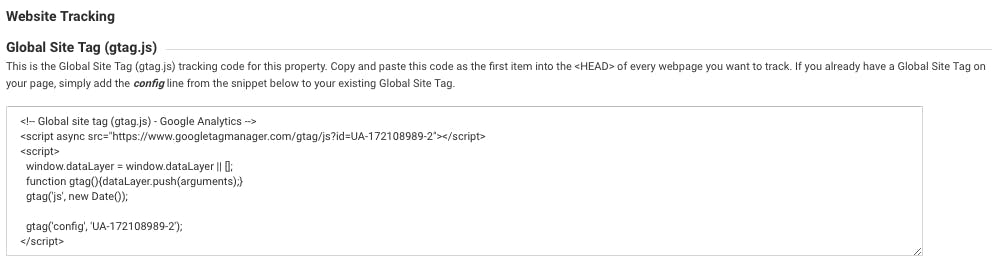
- On every page of your blog copy and paste the Google Analytics code chunk inside the
<head>tags. After adding to the source code, deploy the updated site.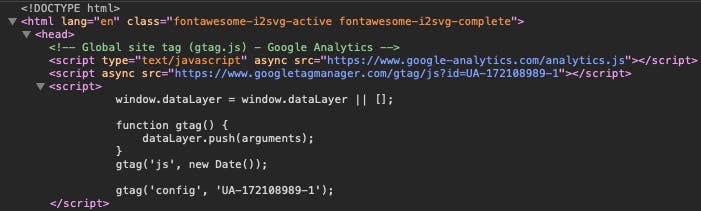
- Now you can open Google Analytics and you will start to see traffic data appearing as users visit your blog.
That's it! Enjoy all the fantastic new data and use it to keep making your great content.

 Photo by
Photo by